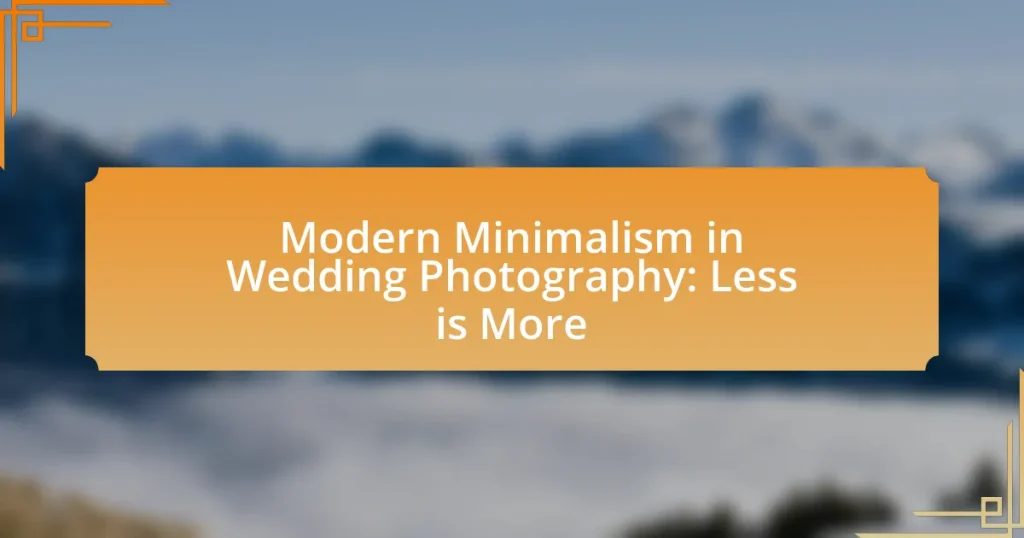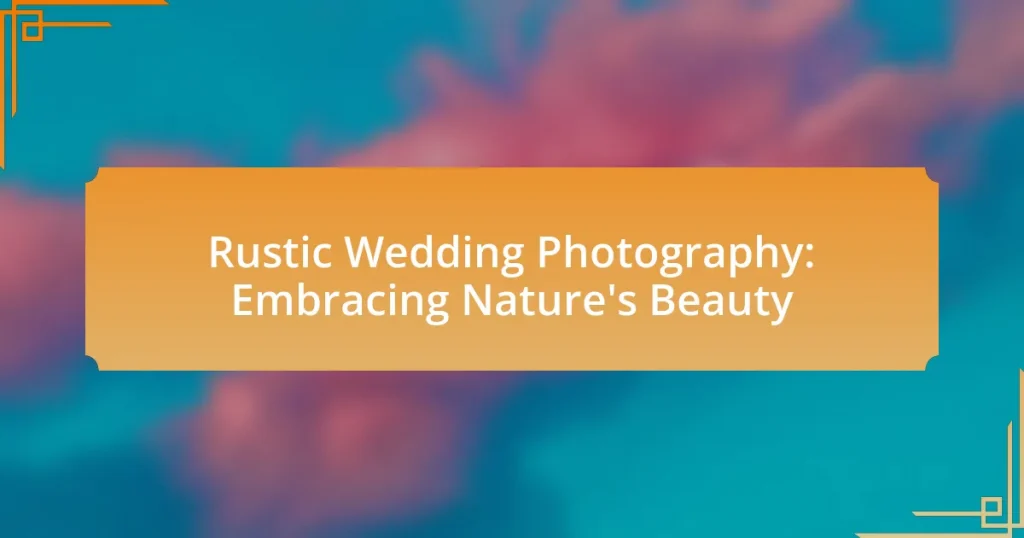Wedding photo slideshows are digital presentations that compile photographs from a wedding event, often enhanced with music or narration, serving as a visual storytelling medium for couples and their guests. This article explores how these slideshows enhance the wedding experience by evoking emotions and fostering connections, while also detailing the elements that make them memorable, such as high-quality images and synchronized music. It discusses popular types of slideshows, the differences between traditional and modern formats, and the tools and software available for creating stunning presentations. Additionally, the article provides tips for selecting the best photos, improving visual appeal, and effectively sharing the final product with guests.

What are Wedding Photo Slideshows?
Wedding photo slideshows are digital presentations that compile and display a series of photographs from a wedding event, often accompanied by music or narration. These slideshows serve as a visual storytelling medium, allowing couples to relive their special day and share memories with family and friends. Typically, wedding photo slideshows are created using software or online platforms that enable users to arrange images, add transitions, and incorporate audio tracks, enhancing the overall viewing experience.
How do Wedding Photo Slideshows enhance the wedding experience?
Wedding photo slideshows enhance the wedding experience by providing a dynamic and engaging way to showcase memories from the event. These slideshows allow couples and guests to relive special moments, such as the ceremony and reception, in a visually appealing format that can evoke emotions and foster connections among attendees. Research indicates that visual storytelling, like that found in slideshows, can significantly increase audience engagement and retention of memories, making the experience more memorable for everyone involved.
What elements make a wedding photo slideshow memorable?
A wedding photo slideshow becomes memorable through a combination of emotional storytelling, high-quality images, and synchronized music. Emotional storytelling captures the essence of the couple’s journey, showcasing key moments such as the proposal, engagement, and wedding day highlights. High-quality images ensure clarity and visual appeal, while synchronized music enhances the emotional impact, creating a cohesive experience. Research indicates that slideshows incorporating these elements evoke stronger emotional responses, making them more memorable for viewers.
How do slideshows capture the essence of the wedding day?
Slideshows capture the essence of the wedding day by visually narrating the story through a curated selection of images that highlight key moments and emotions. These presentations often include significant events such as the ceremony, reception, and candid interactions, allowing viewers to experience the day as it unfolded. By combining images with music and transitions, slideshows evoke the atmosphere and feelings of joy, love, and celebration that characterize weddings. This method of storytelling is effective because it engages the audience emotionally, making them feel connected to the couple’s special day.
What types of wedding photo slideshows are popular?
Popular types of wedding photo slideshows include chronological slideshows, themed slideshows, and highlight reels. Chronological slideshows present images in the order of events, capturing the progression of the day from preparation to the ceremony and reception. Themed slideshows focus on specific aspects, such as candid moments or family portraits, often set to music that complements the theme. Highlight reels condense the best moments into a short, impactful presentation, typically lasting a few minutes. These formats cater to different preferences and enhance the storytelling aspect of wedding photography.
What are the differences between traditional and modern slideshows?
Traditional slideshows primarily utilize physical slides and projectors, while modern slideshows leverage digital technology and software. Traditional formats often involve a linear presentation style with limited interactivity, whereas modern slideshows incorporate multimedia elements such as videos, animations, and interactive features that enhance viewer engagement. Additionally, traditional slideshows require manual setup and physical materials, while modern slideshows can be created and shared easily online, allowing for greater accessibility and convenience.
How can themed slideshows reflect the couple’s personality?
Themed slideshows can reflect the couple’s personality by incorporating elements that showcase their interests, values, and shared experiences. For instance, a couple who loves travel may include photos from various destinations, while those who enjoy outdoor activities might feature images from hiking or camping trips. This personalization not only highlights their unique story but also engages viewers by creating a narrative that resonates with the couple’s identity. By selecting a cohesive theme that aligns with their lifestyle, such as vintage, modern, or whimsical, couples can further enhance the emotional connection of the slideshow, making it a true representation of who they are together.

What tools are available for creating Wedding Photo Slideshows?
Various tools are available for creating wedding photo slideshows, including software and online platforms. Popular options include Adobe Premiere Pro, which offers advanced editing features; Animoto, known for its user-friendly interface and templates; and ProShow Gold, which provides extensive customization options. Additionally, iMovie is a free option for Mac users, while Windows Movie Maker serves as a basic tool for Windows users. These tools enable users to combine photos, add music, and create visually appealing presentations, making them suitable for showcasing wedding memories.
What software options are best for creating stunning slideshows?
The best software options for creating stunning slideshows include Adobe Spark, Microsoft PowerPoint, and Apple Keynote. Adobe Spark offers a user-friendly interface with customizable templates and design tools, making it ideal for visually appealing presentations. Microsoft PowerPoint is widely used for its robust features, including animations and transitions, which enhance the storytelling aspect of slideshows. Apple Keynote is known for its sleek design and seamless integration with Apple devices, providing high-quality visuals and easy sharing options. These software options are validated by their popularity and extensive user reviews, demonstrating their effectiveness in producing professional-grade slideshows.
How do different software features impact the slideshow creation process?
Different software features significantly impact the slideshow creation process by enhancing usability, customization, and output quality. For instance, user-friendly interfaces allow users to easily navigate through tools, while drag-and-drop functionality simplifies the arrangement of photos. Customization options, such as transitions, effects, and text overlays, enable users to create personalized and engaging presentations that resonate with their audience. Additionally, software that supports high-resolution images and various file formats ensures that the final product maintains visual integrity and compatibility across platforms. These features collectively streamline the workflow, reduce the time required for creation, and improve the overall aesthetic appeal of the slideshow.
What are the pros and cons of using online vs. offline tools?
Online tools offer accessibility and collaboration, allowing multiple users to work on a wedding photo slideshow from different locations in real-time. For instance, platforms like Google Slides enable easy sharing and editing, which is beneficial for couples planning their wedding remotely. However, online tools require a stable internet connection, and data privacy can be a concern, as personal photos may be stored on third-party servers.
In contrast, offline tools provide greater control over data security and do not depend on internet connectivity, making them reliable for users in areas with poor internet access. Software like Adobe Premiere Pro allows for advanced editing features and high-quality output. Nonetheless, offline tools often lack collaborative features and may require a steeper learning curve, which can be a disadvantage for users unfamiliar with complex software.
What hardware is recommended for creating high-quality slideshows?
For creating high-quality slideshows, a powerful computer with a multi-core processor, at least 16GB of RAM, and a dedicated graphics card is recommended. This hardware configuration ensures smooth performance when handling high-resolution images and video files, which are essential for stunning presentations. Additionally, a high-resolution monitor is crucial for accurate color representation and detail visibility, enhancing the overall quality of the slideshow.
How does the choice of hardware affect the final product?
The choice of hardware significantly impacts the quality and performance of the final wedding photo slideshow. High-performance hardware, such as powerful processors and ample RAM, enables faster rendering and smoother playback, which enhances the viewing experience. For instance, using a graphics card with advanced capabilities can improve image processing, resulting in sharper visuals and more vibrant colors in the slideshow. Additionally, storage solutions like SSDs provide quicker access to files, reducing loading times and allowing for seamless transitions between photos. This is crucial in maintaining audience engagement during the presentation. Therefore, selecting appropriate hardware directly influences the efficiency, quality, and overall impact of the wedding photo slideshow.
What accessories can enhance the slideshow creation experience?
Accessories that can enhance the slideshow creation experience include high-quality projectors, external speakers, and remote clickers. High-quality projectors ensure that images are displayed with clarity and vibrancy, which is crucial for wedding photos. External speakers improve audio quality, making background music and voiceovers more engaging. Remote clickers allow for seamless transitions between slides, enabling the presenter to control the flow without being tethered to the computer. These accessories collectively contribute to a more polished and professional slideshow presentation, enhancing the overall viewer experience.

What tips can help in creating stunning Wedding Photo Slideshows?
To create stunning wedding photo slideshows, focus on selecting high-quality images that capture key moments, ensuring a cohesive narrative throughout the slideshow. Incorporate a mix of candid and posed shots to reflect the couple’s personality and the event’s atmosphere. Use smooth transitions and appropriate music to enhance emotional engagement; studies show that music can significantly affect viewer perception and enjoyment. Additionally, consider the pacing of the slideshow, allowing enough time for each image to be appreciated without dragging the overall flow. Finally, utilize editing software that offers customizable templates and effects to elevate the visual appeal, as tools like Adobe Premiere Pro or Animoto provide user-friendly options for creating professional-looking slideshows.
How can you select the best photos for your slideshow?
To select the best photos for your slideshow, prioritize images that evoke strong emotions and tell a cohesive story. Focus on key moments such as the ceremony, candid interactions, and significant details that capture the essence of the wedding day. Research indicates that emotional engagement enhances viewer experience, making it crucial to choose images that resonate with the audience. Additionally, consider the quality and composition of each photo; high-resolution images with good lighting and framing will enhance the overall visual appeal of the slideshow.
What criteria should you use to choose photos that tell a story?
To choose photos that tell a story, focus on emotional resonance, narrative progression, and visual diversity. Emotional resonance ensures that the images evoke feelings, connecting viewers to the moments captured, such as joy, love, or nostalgia. Narrative progression involves selecting images that create a cohesive timeline, illustrating the sequence of events from the ceremony to the reception. Visual diversity includes varying compositions, angles, and subjects to maintain interest and highlight different aspects of the wedding day. These criteria collectively enhance storytelling by engaging the audience and providing a comprehensive view of the event.
How can you balance different types of photos for variety?
To balance different types of photos for variety in wedding photo slideshows, incorporate a mix of candid shots, posed portraits, detail images, and wide-angle scenes. This approach ensures a dynamic visual narrative that captures the essence of the event. For instance, including candid moments of guests enjoying the celebration alongside formal portraits of the couple creates emotional depth. Additionally, integrating detail shots of decorations and venue highlights adds context, while wide-angle images provide a sense of the overall atmosphere. Research indicates that varied photo types enhance viewer engagement, as diverse imagery keeps the audience interested and emotionally connected to the story being told.
What techniques can improve the visual appeal of your slideshow?
To improve the visual appeal of your slideshow, utilize techniques such as consistent color schemes, high-quality images, and engaging transitions. Consistent color schemes create a cohesive look, while high-quality images ensure clarity and professionalism. Engaging transitions, like fades or slides, maintain viewer interest and enhance the storytelling aspect of the slideshow. Research indicates that visually appealing presentations can increase audience retention by up to 42%, highlighting the importance of these techniques in creating effective visual content.
How do transitions and effects enhance the viewing experience?
Transitions and effects enhance the viewing experience by creating a seamless flow between images and adding emotional depth to the presentation. Effective transitions, such as fades or wipes, guide the viewer’s attention and maintain engagement, while effects like zoom or pan can evoke feelings of nostalgia or joy, which are particularly relevant in wedding photo slideshows. Research indicates that well-executed transitions can improve viewer retention and emotional response, as they help to tell a cohesive story rather than presenting disjointed images.
What role does music play in creating an emotional connection?
Music plays a crucial role in creating an emotional connection by evoking feelings and memories that enhance the viewer’s experience. Research indicates that music can trigger emotional responses by activating brain regions associated with emotion, such as the amygdala and the prefrontal cortex. For instance, a study published in the journal “Emotion” by Juslin and Västfjäll (2008) found that music can elicit strong emotional reactions, making it an effective tool for storytelling in contexts like wedding photo slideshows. By carefully selecting music that resonates with the couple’s journey, the slideshow can amplify the emotional impact of the visuals, fostering a deeper connection among viewers.
What common mistakes should you avoid when creating a slideshow?
Common mistakes to avoid when creating a slideshow include overcrowding slides with text, using inconsistent fonts and colors, and neglecting to optimize images for quality. Overcrowding slides can overwhelm the audience, making it difficult to focus on key messages; research indicates that slides should contain no more than six lines of text to maintain viewer engagement. Inconsistent fonts and colors can distract from the overall aesthetic and professionalism of the slideshow, as studies show that cohesive design enhances viewer retention. Additionally, neglecting image optimization can lead to poor visual quality, which detracts from the emotional impact of wedding photos; high-resolution images should be used to ensure clarity and detail.
How can overloading the slideshow with effects detract from its quality?
Overloading a slideshow with effects can detract from its quality by overwhelming the viewer and distracting from the main content, which is the wedding photos. When excessive transitions, animations, or filters are applied, they can create visual clutter, making it difficult for the audience to focus on the images themselves. Research indicates that cognitive overload occurs when too many stimuli compete for attention, leading to decreased retention and enjoyment of the material presented. For instance, a study published in the Journal of Educational Psychology found that learners perform better when information is presented clearly without unnecessary embellishments. Thus, maintaining a balance between effects and content is crucial for an effective slideshow.
What are the pitfalls of poor photo selection and timing?
Poor photo selection and timing can lead to a disjointed and unappealing wedding slideshow. When images are not carefully chosen, they may fail to convey the emotional narrative of the event, resulting in a lack of engagement from viewers. For instance, selecting blurry or poorly lit photos can detract from the overall quality, making the slideshow less memorable. Additionally, improper timing in transitions can disrupt the flow, causing viewers to lose interest. Research indicates that slideshows with well-timed transitions and cohesive photo selection maintain viewer attention significantly longer, enhancing the emotional impact of the presentation.
What are the best practices for sharing your Wedding Photo Slideshow?
The best practices for sharing your Wedding Photo Slideshow include selecting the right platform, ensuring high-quality visuals, and promoting engagement. Choosing platforms like social media, wedding websites, or cloud storage services allows for easy access and sharing among guests. High-quality visuals are crucial; ensure that the slideshow is in a format that maintains image clarity and resolution. Engaging your audience can be achieved by inviting comments or reactions, which fosters interaction and enhances the sharing experience. These practices are supported by the fact that platforms like Instagram and Facebook report higher engagement rates for visual content, making them effective for sharing memorable moments.
How can you effectively share your slideshow with guests?
To effectively share your slideshow with guests, utilize online platforms such as Google Slides or Dropbox, which allow easy access and sharing via links. These platforms enable you to upload your slideshow and generate a shareable link that guests can access from any device. Additionally, consider using email invitations to send the link directly to your guests, ensuring they receive it promptly. According to a survey by Statista, 85% of users prefer sharing content through cloud services for their convenience and accessibility, reinforcing the effectiveness of this method.
What platforms are best for showcasing your slideshow online?
The best platforms for showcasing your slideshow online include Google Slides, SlideShare, and Canva. Google Slides allows for easy sharing and collaboration, making it ideal for wedding planners and couples to create and present slideshows. SlideShare offers a professional environment for sharing presentations, which can reach a wider audience. Canva provides user-friendly design tools and templates specifically for creating visually appealing slideshows. These platforms are widely recognized for their functionality and accessibility, making them suitable choices for showcasing wedding photo slideshows effectively.