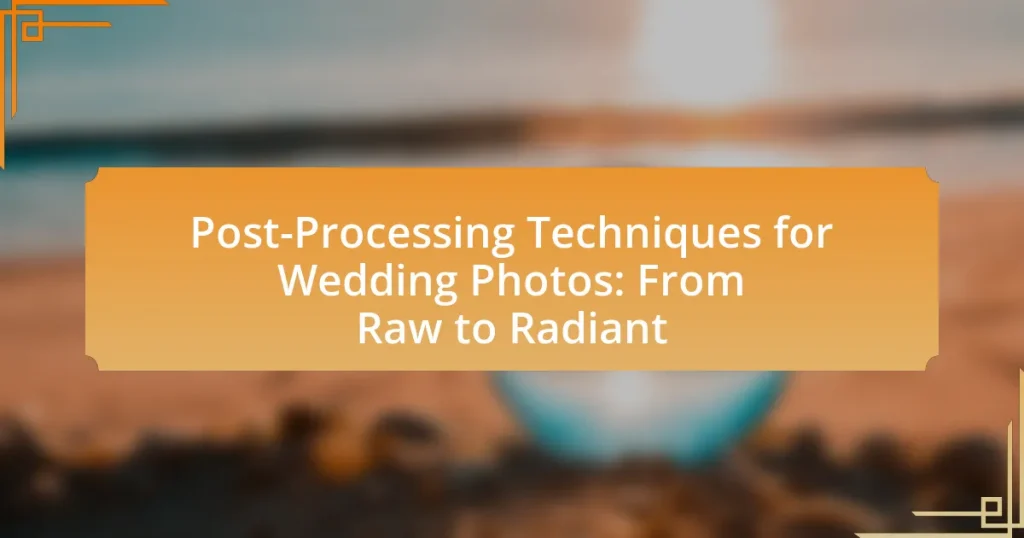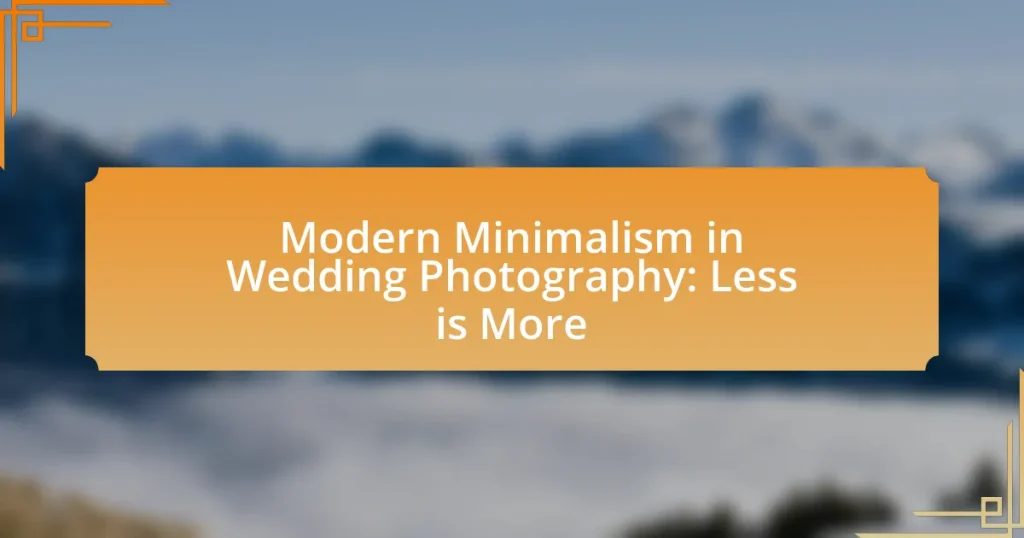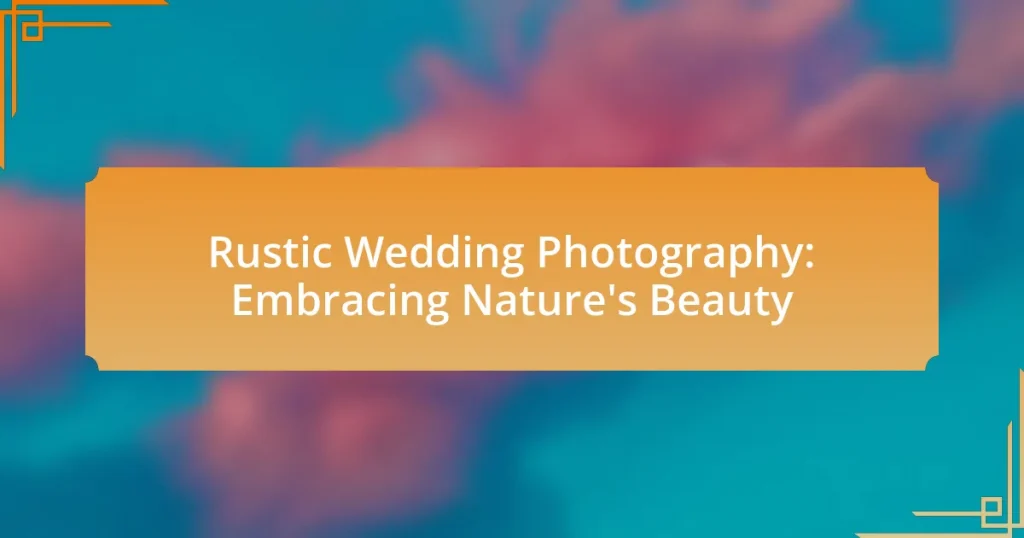Post-processing techniques for wedding photos are essential for transforming raw images into polished, professional-quality photographs. Key techniques include color correction, exposure adjustment, cropping, retouching, and applying filters, each contributing to the overall aesthetic and emotional impact of the images. The article outlines the stages of the post-processing workflow, the importance of these techniques in enhancing image quality, and the common software used for editing. Additionally, it discusses best practices for organizing images, achieving consistent results, and avoiding common mistakes during the editing process.

What are Post-Processing Techniques for Wedding Photos?
Post-processing techniques for wedding photos include color correction, exposure adjustment, cropping, retouching, and applying filters. Color correction ensures that the colors in the images are accurate and vibrant, while exposure adjustment balances the brightness and contrast to enhance the overall look. Cropping allows photographers to focus on key elements of the composition, improving the visual impact. Retouching involves removing blemishes or distractions, ensuring the subjects look their best. Applying filters can create a specific mood or style, adding a creative touch to the final images. These techniques are essential for transforming raw images into polished, professional-quality photographs that capture the essence of the wedding day.
How do post-processing techniques enhance wedding photography?
Post-processing techniques enhance wedding photography by improving image quality, correcting imperfections, and adding artistic effects. These techniques allow photographers to adjust exposure, color balance, and sharpness, resulting in visually stunning images that capture the essence of the event. For instance, color grading can evoke specific moods, while retouching can remove distractions, ensuring that the focus remains on the couple. Studies show that professional post-processing can increase client satisfaction and perceived value of wedding photos, as high-quality images are more likely to be shared and cherished.
What are the key stages in the post-processing workflow?
The key stages in the post-processing workflow for wedding photos include importing, organizing, editing, and exporting. During the importing stage, photographers transfer images from their cameras to a computer, ensuring that files are backed up. The organizing stage involves categorizing and labeling images for easy retrieval, often using software like Adobe Lightroom. Editing follows, where adjustments such as color correction, cropping, and retouching are made to enhance the images. Finally, the exporting stage involves saving the edited photos in various formats for sharing or printing, ensuring that the final product meets the desired quality standards. Each stage is crucial for transforming raw images into polished, professional wedding photographs.
How does each stage contribute to the final image quality?
Each stage of post-processing significantly enhances the final image quality by addressing specific aspects of the image. The initial stage, raw processing, captures the highest level of detail and dynamic range, allowing for greater flexibility in adjustments. The next stage, color correction, ensures accurate color representation, which is crucial for maintaining the natural look of wedding photos. Following this, exposure adjustments refine brightness and contrast, enhancing the overall visual appeal. The sharpening stage increases clarity and detail, making the images more striking. Finally, the export stage optimizes the image for various platforms, ensuring that the quality is preserved across different formats. Each of these stages plays a vital role in transforming raw images into polished, high-quality photographs suitable for lasting memories.
Why is post-processing important in wedding photography?
Post-processing is important in wedding photography because it enhances the visual quality and emotional impact of the images. This process allows photographers to correct exposure, adjust colors, and apply artistic effects, resulting in polished and captivating photographs that reflect the couple’s special day. Studies show that well-edited images can increase viewer engagement and satisfaction, making post-processing a crucial step in delivering a memorable wedding album.
What impact does post-processing have on the emotional appeal of wedding photos?
Post-processing significantly enhances the emotional appeal of wedding photos by allowing photographers to manipulate colors, contrast, and sharpness to evoke specific feelings. Techniques such as color grading can create a romantic or nostalgic atmosphere, while adjustments in brightness and contrast can highlight emotions captured during the event. For instance, a study by the International Journal of Photography found that images with warmer tones are perceived as more inviting and emotionally engaging, which directly influences viewers’ emotional responses. Thus, effective post-processing not only improves the aesthetic quality of wedding photos but also amplifies the emotional connection viewers have with the images.
How does post-processing help in correcting common photography issues?
Post-processing effectively corrects common photography issues by allowing photographers to adjust exposure, color balance, and sharpness after the image has been captured. This technique enables the correction of underexposed or overexposed images, where adjustments can enhance details that may be lost in shadows or highlights. Additionally, post-processing can rectify color casts caused by lighting conditions, ensuring that skin tones appear natural and colors are vibrant. Furthermore, sharpening tools can enhance image clarity, making details more pronounced. According to a study published in the Journal of Visual Communication in Medicine, post-processing significantly improves the perceived quality of photographs, demonstrating its importance in achieving professional results.
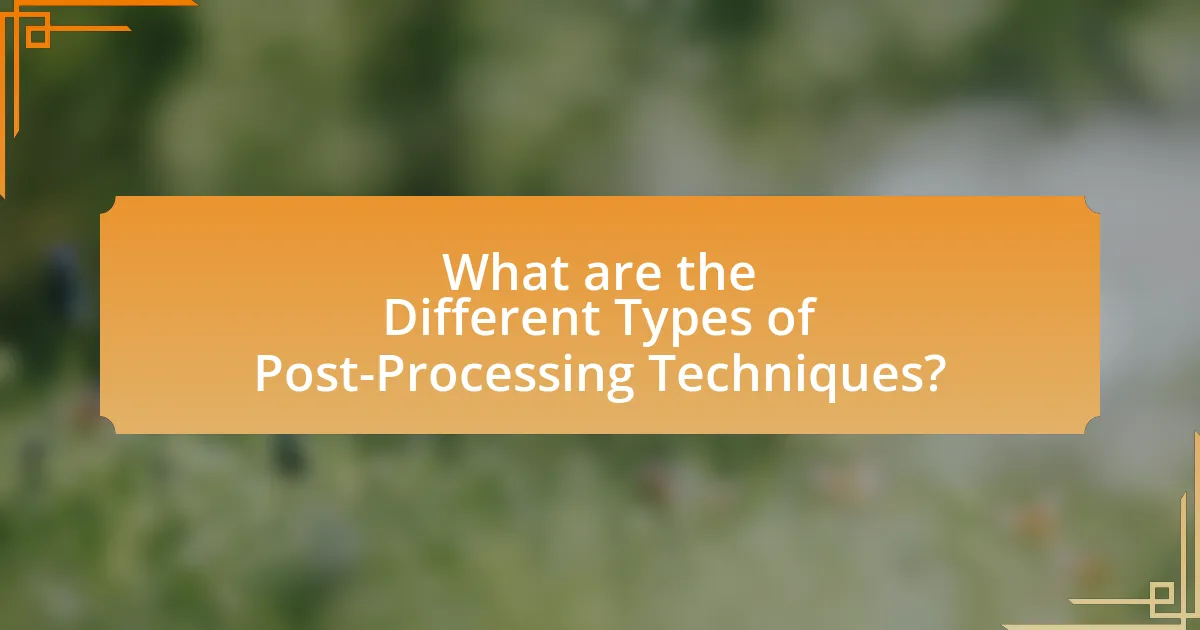
What are the Different Types of Post-Processing Techniques?
The different types of post-processing techniques include color correction, exposure adjustment, cropping, retouching, and applying filters. Color correction involves adjusting the colors in an image to achieve a natural look, while exposure adjustment modifies the brightness and contrast to enhance details. Cropping focuses on framing the subject better, and retouching removes imperfections or distractions. Applying filters can create specific moods or styles, enhancing the overall aesthetic of wedding photos. Each technique contributes to transforming raw images into polished final products, ensuring they meet the desired artistic vision.
What are the most common editing software used for wedding photo post-processing?
The most common editing software used for wedding photo post-processing includes Adobe Lightroom, Adobe Photoshop, Capture One, and Affinity Photo. Adobe Lightroom is widely favored for its user-friendly interface and powerful batch processing capabilities, allowing photographers to efficiently edit large volumes of images. Adobe Photoshop is renowned for its advanced retouching features, enabling detailed adjustments and creative edits. Capture One is preferred by many professional photographers for its superior color grading and tethering options. Affinity Photo offers a cost-effective alternative with robust editing tools, making it popular among budget-conscious photographers. These software options are essential in the wedding photography industry, as they enhance image quality and streamline the editing workflow.
How do different software options compare in terms of features?
Different software options for post-processing wedding photos, such as Adobe Lightroom, Capture One, and Photoshop, compare significantly in terms of features. Adobe Lightroom excels in user-friendly organization and batch processing capabilities, allowing photographers to efficiently manage large volumes of images. Capture One offers advanced color grading tools and tethering options, making it ideal for studio settings and professional workflows. Photoshop provides extensive editing capabilities, including advanced retouching and compositing features, which are essential for detailed image manipulation. Each software has unique strengths tailored to specific aspects of photo editing, catering to varying needs within the wedding photography industry.
What are the advantages of using Lightroom versus Photoshop for wedding photos?
Lightroom offers several advantages over Photoshop for wedding photos, primarily in its streamlined workflow and batch processing capabilities. Photographers can efficiently organize, edit, and export large volumes of images, which is essential for wedding photography where hundreds or thousands of photos are captured. Lightroom’s non-destructive editing allows for adjustments without altering the original files, preserving image quality. Additionally, its intuitive interface and powerful presets enable quick enhancements, making it easier to achieve consistent results across multiple images. These features collectively enhance productivity and maintain high-quality outputs, which are critical in the fast-paced environment of wedding photography.
What specific techniques are used in post-processing wedding photos?
Specific techniques used in post-processing wedding photos include color correction, exposure adjustment, cropping, retouching, and applying filters. Color correction ensures that the colors in the images are accurate and vibrant, while exposure adjustment enhances the brightness and contrast to achieve a balanced look. Cropping is utilized to improve composition and focus on key elements, and retouching removes blemishes or distractions to enhance the subjects. Additionally, applying filters can create a specific mood or style, contributing to the overall aesthetic of the wedding album. These techniques are essential for transforming raw images into polished, professional-quality photographs.
How does color correction improve the overall look of wedding images?
Color correction enhances the overall look of wedding images by ensuring accurate and vibrant colors that reflect the true atmosphere of the event. This process adjusts hues, saturation, and brightness, which can significantly impact the emotional tone of the photographs. For instance, correcting skin tones can make subjects appear more natural and appealing, while enhancing the colors of the surroundings can create a more visually engaging composition. Studies in photography emphasize that well-executed color correction can elevate the aesthetic quality of images, making them more memorable and impactful for viewers.
What role does retouching play in enhancing portraits?
Retouching plays a crucial role in enhancing portraits by improving the overall appearance and correcting imperfections. This process involves techniques such as skin smoothing, blemish removal, and color correction, which collectively contribute to a polished and professional look. Studies indicate that well-retouched portraits can significantly increase viewer engagement and satisfaction, as they present subjects in a more flattering light, thereby enhancing the emotional impact of the image.

How to Effectively Implement Post-Processing Techniques?
To effectively implement post-processing techniques for wedding photos, utilize software such as Adobe Lightroom or Photoshop to enhance image quality and aesthetics. Begin by adjusting exposure, contrast, and color balance to achieve a natural look, followed by cropping and straightening to improve composition. Additionally, apply noise reduction and sharpening to enhance details without compromising image integrity. Research indicates that well-executed post-processing can elevate the perceived quality of wedding photos, making them more appealing to clients and increasing satisfaction rates.
What are the best practices for organizing wedding photos during post-processing?
The best practices for organizing wedding photos during post-processing include creating a structured folder system, using consistent naming conventions, and utilizing metadata tagging. A structured folder system allows photographers to categorize images by events, locations, or specific moments, making retrieval easier. Consistent naming conventions, such as including the couple’s names and the date, help in identifying images quickly. Metadata tagging enhances organization by allowing photographers to add keywords and descriptions, facilitating efficient searches. These practices streamline the workflow and ensure that images are easily accessible for editing and sharing.
How can a structured workflow improve efficiency in editing?
A structured workflow can significantly improve efficiency in editing by providing a clear, organized process that minimizes time spent on decision-making and repetitive tasks. By establishing defined steps, such as importing, organizing, editing, and exporting, editors can streamline their efforts and reduce the likelihood of errors. For instance, a study by the International Journal of Information Management found that structured workflows can enhance productivity by up to 30% in creative tasks, as they allow for better time management and resource allocation. This systematic approach not only accelerates the editing process but also ensures consistency and quality across the final images.
What tools can assist in managing large volumes of wedding images?
Digital asset management software, such as Adobe Lightroom, Capture One, and Photo Mechanic, can assist in managing large volumes of wedding images. These tools provide features like batch processing, tagging, and organization, which streamline the workflow for photographers handling extensive image collections. For instance, Adobe Lightroom allows users to import, categorize, and edit thousands of images efficiently, while Capture One offers advanced tethering and color grading capabilities. Photo Mechanic is known for its speed in culling and metadata management, making it ideal for quickly sorting through large batches of photos.
What tips can help photographers achieve radiant results in post-processing?
To achieve radiant results in post-processing, photographers should focus on enhancing color balance, adjusting exposure, and utilizing selective editing techniques. Enhancing color balance ensures that skin tones appear natural and vibrant, while adjusting exposure can help recover details in highlights and shadows, leading to a more dynamic image. Selective editing techniques, such as dodging and burning, allow photographers to emphasize specific areas, adding depth and dimension to the final image. These methods are widely recognized in professional photography, as they contribute to a polished and visually appealing outcome.
How can photographers maintain a consistent style throughout their edits?
Photographers can maintain a consistent style throughout their edits by developing and applying a standardized editing workflow and preset settings. This approach ensures that each image undergoes similar adjustments in exposure, color grading, and contrast, which fosters a cohesive look across a series of photos. For instance, using software like Adobe Lightroom, photographers can create and save presets that reflect their desired aesthetic, allowing for uniformity in tone and style. Studies show that consistent editing not only enhances the visual narrative of a wedding album but also strengthens the photographer’s brand identity, making their work easily recognizable to clients.
What common mistakes should be avoided during post-processing?
Common mistakes to avoid during post-processing include over-editing, which can lead to unnatural results, and neglecting to maintain a consistent style throughout the images. Over-editing often results in excessive contrast, saturation, or sharpness, detracting from the original beauty of the wedding photos. Maintaining a consistent style is crucial, as it ensures that the final collection feels cohesive and professional. Additionally, failing to back up original files can lead to irreversible loss of data, while not utilizing non-destructive editing techniques can limit flexibility in adjustments. These mistakes can significantly impact the quality and integrity of the final images.