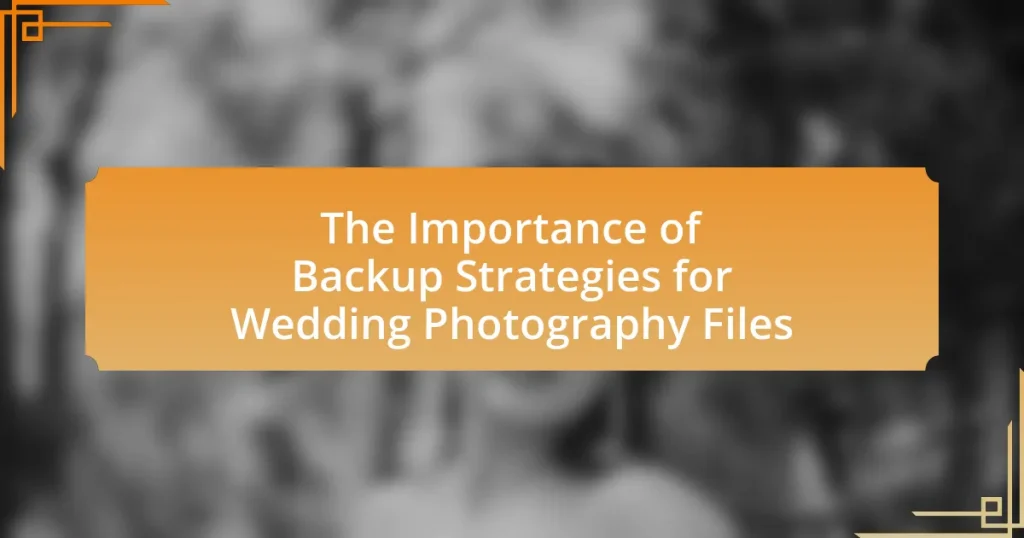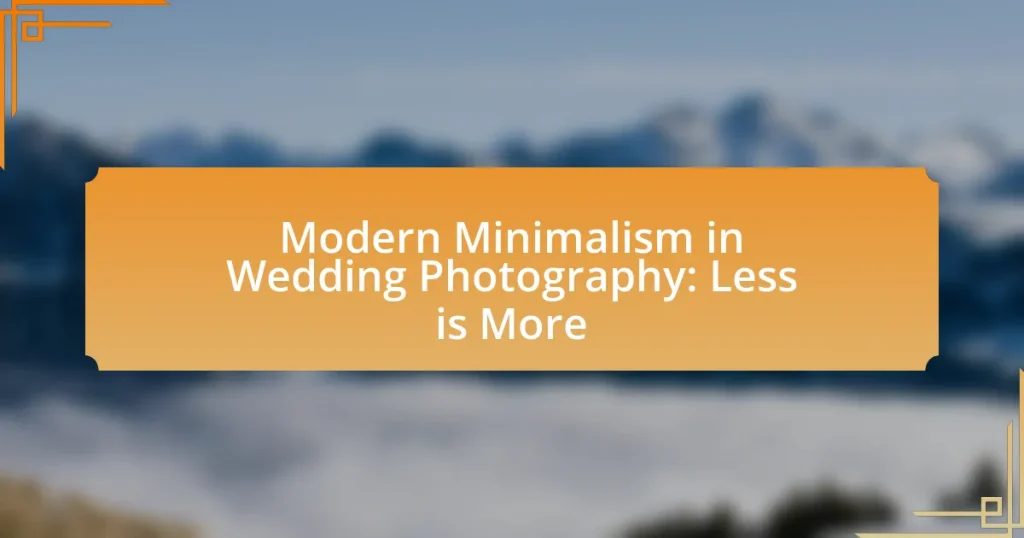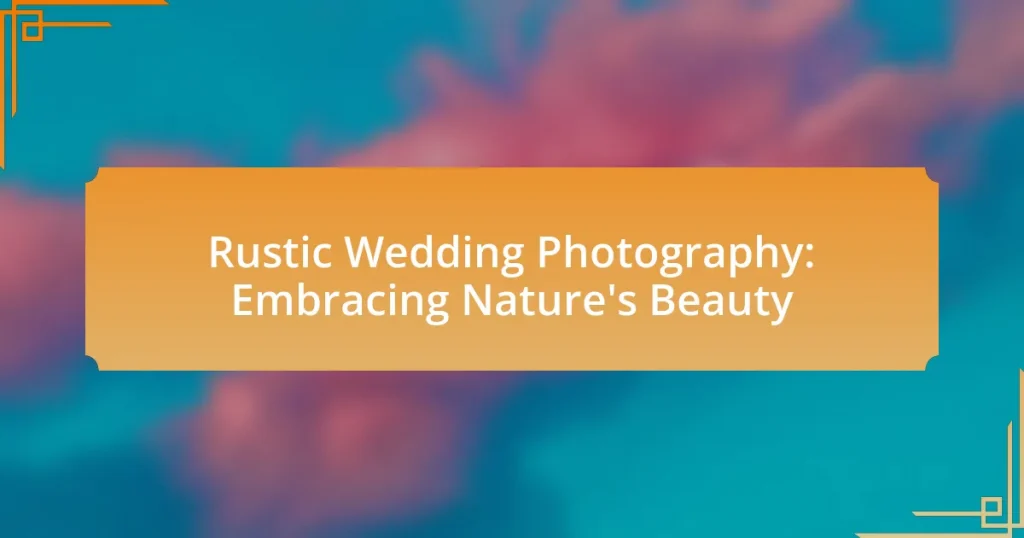The article focuses on the critical importance of backup strategies for wedding photography files, emphasizing the necessity of safeguarding irreplaceable memories captured during unique events. It outlines various backup methods, including the use of external hard drives, cloud storage, and RAID systems, to mitigate risks associated with data loss due to equipment failure, accidental deletion, or corruption. The article also highlights the potential financial and reputational impacts of data loss on wedding photography businesses, and provides practical steps for photographers to implement effective backup plans, including the 3-2-1 backup rule and regular testing of backup integrity. Additionally, it addresses common mistakes photographers make in their backup strategies and offers best practices to enhance data protection.
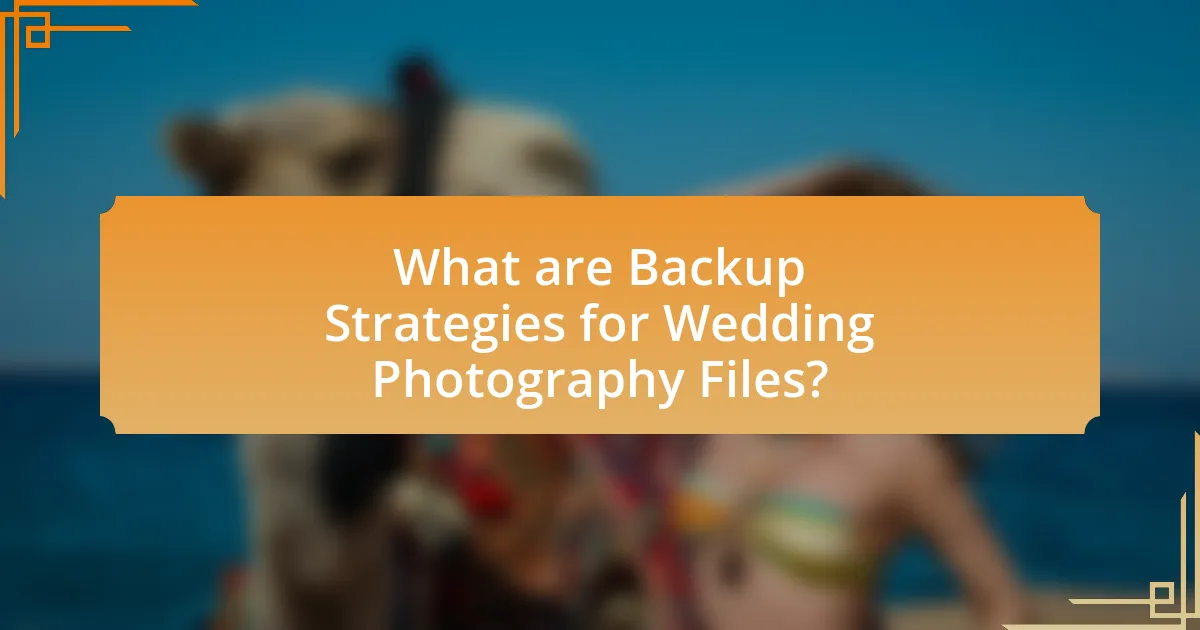
What are Backup Strategies for Wedding Photography Files?
Backup strategies for wedding photography files include using multiple storage solutions such as external hard drives, cloud storage, and RAID systems. Photographers should first transfer images to a reliable external hard drive immediately after the event, ensuring that files are organized by date and event. Next, uploading copies to a cloud storage service provides an additional layer of security, allowing access from anywhere and protecting against local hardware failures. Implementing a RAID system can further safeguard data by mirroring files across multiple drives, reducing the risk of data loss. According to a study by Backblaze, using multiple backup methods significantly decreases the likelihood of losing important files, emphasizing the necessity of a comprehensive backup strategy for wedding photography.
Why are Backup Strategies Essential for Wedding Photographers?
Backup strategies are essential for wedding photographers to ensure the preservation of irreplaceable memories. Weddings are unique, one-time events, and losing photographs due to equipment failure, accidental deletion, or data corruption can result in significant emotional and financial loss for both the photographer and the couple. According to a survey by the Professional Photographers of America, 70% of photographers reported experiencing data loss at some point in their careers, highlighting the critical need for effective backup solutions. Implementing a robust backup strategy, such as using multiple storage devices and cloud services, mitigates these risks and safeguards the integrity of the captured moments.
What risks do wedding photographers face without proper backups?
Wedding photographers face significant risks without proper backups, including the potential loss of irreplaceable images due to equipment failure, accidental deletion, or data corruption. These risks can lead to financial loss, damage to reputation, and emotional distress for both the photographer and the clients. According to a survey by the Professional Photographers of America, 60% of photographers reported losing client images at some point in their careers, highlighting the critical need for reliable backup systems to safeguard against such occurrences.
How can data loss impact a wedding photography business?
Data loss can severely impact a wedding photography business by resulting in the permanent loss of clients’ images, which directly affects customer satisfaction and revenue. When a photographer loses wedding photos, it can lead to negative reviews, loss of referrals, and potential legal issues, as clients may seek compensation for the emotional distress caused by the loss of irreplaceable memories. According to a study by the Digital Preservation Coalition, 70% of small businesses that experience significant data loss go out of business within a year, highlighting the critical need for effective backup strategies in the wedding photography industry.
What Types of Backup Strategies Exist for Wedding Photography?
There are several types of backup strategies for wedding photography, including on-site backups, off-site backups, and cloud storage solutions. On-site backups involve duplicating files onto external hard drives or RAID systems immediately after the event, ensuring quick access and redundancy. Off-site backups entail storing copies of the files at a different physical location, which protects against local disasters. Cloud storage solutions provide remote access and automatic syncing, allowing photographers to store files securely online. According to a study by Backblaze, using multiple backup methods significantly reduces the risk of data loss, emphasizing the importance of a comprehensive backup strategy in wedding photography.
What are the differences between local and cloud backups?
Local backups store data on physical devices such as external hard drives or local servers, while cloud backups store data on remote servers accessed via the internet. Local backups provide immediate access and control over data but are vulnerable to physical damage or theft. In contrast, cloud backups offer off-site storage, enhancing data security and accessibility from multiple locations, but depend on internet connectivity and may incur ongoing costs. According to a 2021 study by Backblaze, 60% of small businesses that experience data loss close within six months, highlighting the critical need for reliable backup strategies.
How do incremental and full backups differ in practice?
Incremental backups and full backups differ primarily in the amount of data they store and the time required for each process. A full backup captures all selected data at a specific point in time, creating a complete copy of the files, which can take significant time and storage space. In contrast, incremental backups only save the changes made since the last backup, whether that was a full or incremental backup, making them faster and requiring less storage. For example, if a full backup of wedding photography files is performed weekly, incremental backups can be done daily to capture only new images or edits, thus optimizing storage and backup time. This method is particularly beneficial for wedding photography, where large volumes of data are generated, allowing for efficient management of backup resources.
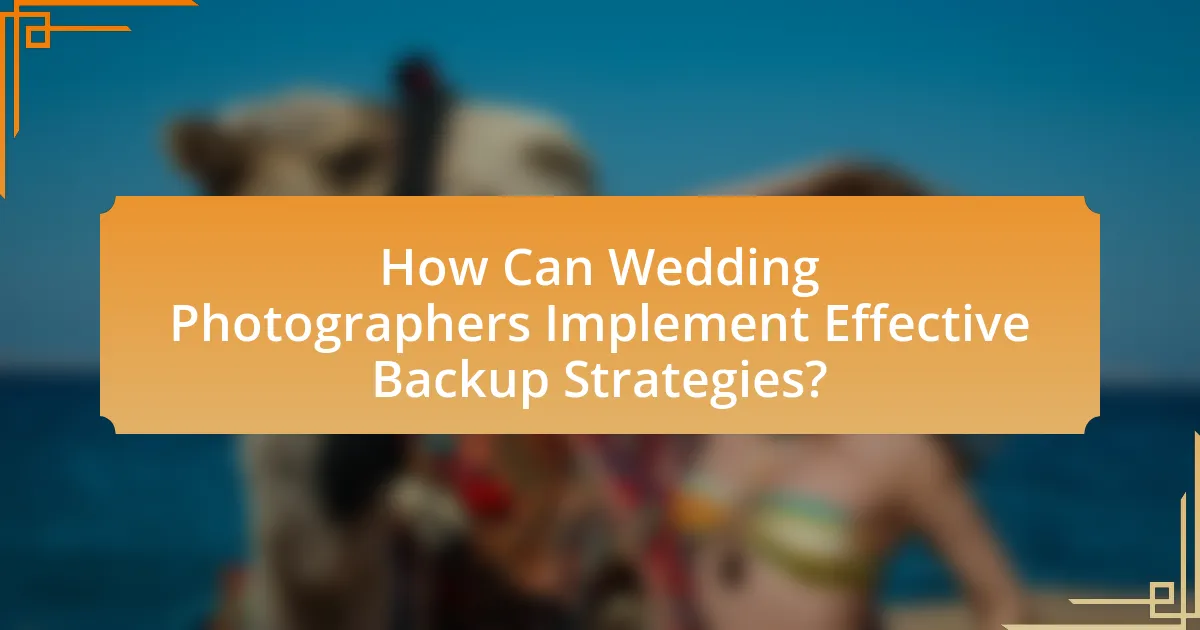
How Can Wedding Photographers Implement Effective Backup Strategies?
Wedding photographers can implement effective backup strategies by utilizing a combination of on-site and off-site storage solutions. On-site backups can include using multiple memory cards during the shoot, ensuring that images are saved in real-time to a laptop or external hard drive. Off-site backups should involve uploading files to cloud storage services immediately after the event, providing an additional layer of security against data loss. According to a study by Backblaze, 60% of data loss is due to hardware failure, emphasizing the necessity of having both physical and cloud-based backups to safeguard against such risks.
What Steps Should Photographers Take to Create a Backup Plan?
Photographers should implement a multi-tiered backup plan that includes immediate, off-site, and cloud storage solutions. First, they should back up files to multiple external hard drives immediately after a shoot to prevent data loss from hardware failure. According to a study by Backblaze, hard drives have an average annual failure rate of 1.5%, emphasizing the need for redundancy. Next, photographers should transfer files to an off-site location, such as a safety deposit box or a trusted friend’s home, to protect against theft or natural disasters. Finally, utilizing cloud storage services like Google Drive or Dropbox provides an additional layer of security, allowing access from anywhere and ensuring files are safe from local incidents. This comprehensive approach minimizes the risk of losing valuable wedding photography files.
How often should backups be performed to ensure data safety?
Backups should be performed at least daily to ensure data safety, especially for wedding photography files, which are often time-sensitive and irreplaceable. Regular daily backups minimize the risk of data loss due to hardware failure, accidental deletion, or cyber threats. According to a study by the Data Recovery Services, 60% of businesses that experience data loss shut down within six months, highlighting the critical need for frequent backups to protect valuable data.
What tools and software can assist in the backup process?
Tools and software that can assist in the backup process include Acronis True Image, Backblaze, and Carbonite. Acronis True Image offers comprehensive backup solutions with features like disk imaging and cloud storage, ensuring data integrity and easy recovery. Backblaze provides unlimited cloud backup for personal computers, automatically backing up files and allowing for quick restoration. Carbonite specializes in online backup services, offering continuous backup and secure storage options. These tools are widely recognized for their reliability and effectiveness in safeguarding important data, particularly in the context of preserving wedding photography files.
How Can Photographers Ensure Their Backup Strategies Are Reliable?
Photographers can ensure their backup strategies are reliable by implementing a multi-tiered approach that includes both on-site and off-site backups. This strategy typically involves using external hard drives for immediate backups and cloud storage solutions for off-site redundancy. According to a study by Backblaze, 60% of data loss is due to hardware failure, emphasizing the need for multiple backup locations to mitigate risks. Additionally, photographers should regularly test their backup systems to confirm data integrity and accessibility, as regular checks can reveal potential issues before they lead to data loss.
What testing methods can verify the integrity of backup files?
To verify the integrity of backup files, checksum verification and file comparison are effective testing methods. Checksum verification involves generating a unique hash value for the original file and comparing it to the hash value of the backup file; if they match, the backup is intact. File comparison entails directly comparing the contents of the original and backup files to identify any discrepancies. These methods are widely recognized in data management practices, ensuring that backup files remain uncorrupted and reliable for restoration.
How can photographers stay updated on best practices for backups?
Photographers can stay updated on best practices for backups by regularly following industry blogs, attending workshops, and participating in online forums dedicated to photography. These resources often provide the latest information on backup technologies and strategies, ensuring photographers are aware of emerging trends and tools. For instance, websites like PetaPixel and Fstoppers frequently publish articles on data management and backup solutions, while platforms like Reddit have active communities discussing real-world experiences and recommendations. Engaging with these sources helps photographers maintain effective backup practices, which is crucial for protecting their wedding photography files.
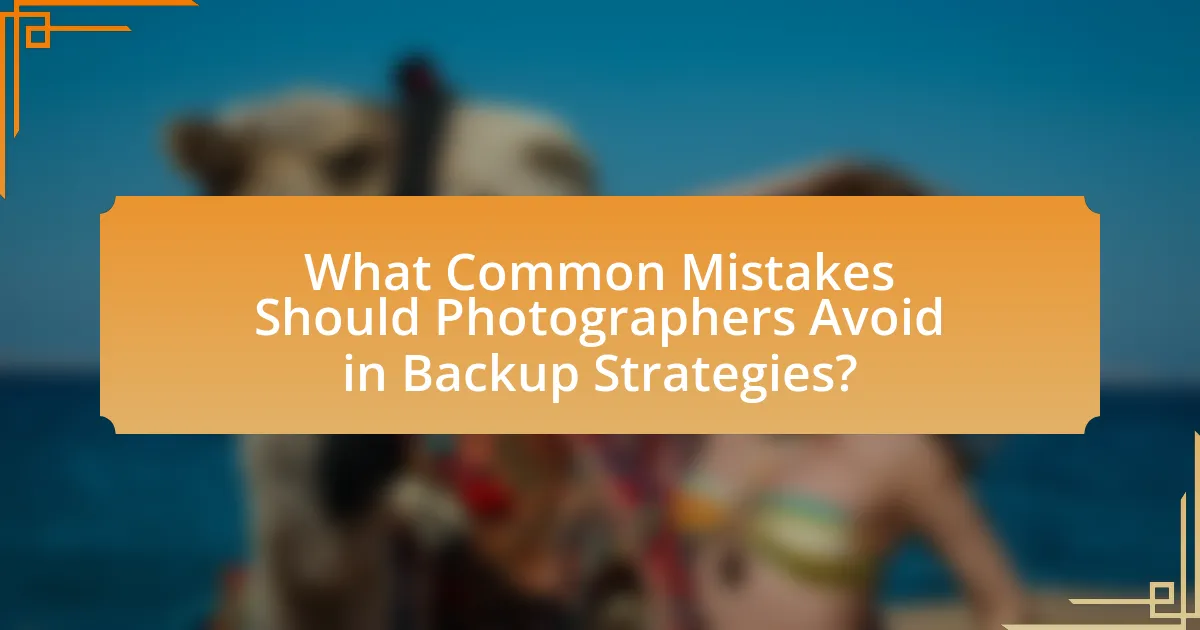
What Common Mistakes Should Photographers Avoid in Backup Strategies?
Photographers should avoid relying solely on a single backup method, as this increases the risk of data loss. Many photographers mistakenly think that saving files on one external hard drive is sufficient; however, this approach leaves them vulnerable to hardware failure or theft. A study by Backblaze indicates that hard drives can fail at rates of up to 5% annually, underscoring the necessity for multiple backup solutions. Additionally, photographers often neglect to regularly update their backups, which can result in losing recent work. Regularly scheduled backups ensure that the most current files are protected. Lastly, failing to test backup restorations can lead to a false sense of security; without testing, photographers may discover that their backups are corrupted or incomplete only when it’s too late.
What Are the Most Frequent Errors in Backup Implementation?
The most frequent errors in backup implementation include inadequate backup frequency, failure to test backups, and lack of redundancy. Inadequate backup frequency can lead to significant data loss, as files may not be updated regularly, leaving gaps in data protection. Failure to test backups means that users may not discover issues until a data loss event occurs, rendering the backup unusable. Lack of redundancy, such as relying solely on a single backup location, increases the risk of total data loss if that location fails. According to a study by the Data Recovery Services, 30% of users have never tested their backups, highlighting the prevalence of this error.
How can relying on a single backup method lead to data loss?
Relying on a single backup method can lead to data loss because it creates a single point of failure. If that method fails—due to hardware malfunction, software corruption, or accidental deletion—then all data backed up through that method is at risk. For instance, a study by Backblaze in 2020 revealed that hard drives can fail at rates of up to 5% annually, meaning that if a photographer only uses an external hard drive for backups, they could lose all their wedding photography files if that drive fails. Therefore, diversifying backup methods is essential to mitigate the risk of total data loss.
What misconceptions do photographers have about backup frequency?
Photographers often believe that backing up their files once after a shoot is sufficient, which is a misconception. This belief can lead to significant data loss, as files may become corrupted or lost before the next backup occurs. Industry standards recommend multiple backups at different stages: immediately after a shoot, during editing, and before final delivery. According to a study by Backblaze, 60% of data loss is due to accidental deletion or hardware failure, emphasizing the need for frequent backups to mitigate risks.
How Can Photographers Troubleshoot Backup Issues?
Photographers can troubleshoot backup issues by systematically checking their backup systems for errors, ensuring all devices are properly connected, and verifying that backup software is functioning correctly. They should start by confirming that all storage devices, such as external hard drives or cloud services, are accessible and have sufficient space. Additionally, photographers should regularly test their backups by attempting to restore files to ensure data integrity. According to a study by Backblaze, 30% of hard drives fail within the first three years, highlighting the importance of regularly monitoring and maintaining backup systems to prevent data loss.
What steps should be taken if a backup fails to restore?
If a backup fails to restore, the first step is to verify the integrity of the backup files. This involves checking for corruption or incomplete data, which can often be done using checksum verification tools. If the files are intact, the next step is to ensure that the restoration process is being executed correctly, including using the appropriate software and following the correct procedures. If issues persist, consider trying a different restoration method or software, as compatibility problems can sometimes hinder the process. Additionally, consult the documentation or support resources for the backup solution being used, as they may provide specific troubleshooting steps. If all else fails, contacting technical support for the backup solution can provide expert assistance in resolving the issue.
How can photographers recover lost files from corrupted backups?
Photographers can recover lost files from corrupted backups by using specialized data recovery software or services. These tools can scan the corrupted backup media, identify recoverable files, and restore them to a usable state. For instance, software like Recuva or Stellar Data Recovery has been shown to effectively retrieve lost data from various storage devices, including hard drives and memory cards. Additionally, if the corruption is severe, professional data recovery services can be employed, which utilize advanced techniques to recover files that software may not be able to access.
What Best Practices Should Photographers Follow for Backup Strategies?
Photographers should follow the best practice of implementing a 3-2-1 backup strategy for their files. This involves maintaining three total copies of data, storing two copies on different storage devices, and keeping one copy off-site. This method minimizes the risk of data loss due to hardware failure, theft, or natural disasters. According to a study by Backblaze, 60% of hard drive failures occur within the first four years, emphasizing the need for multiple backups. Additionally, using cloud storage services, such as Google Drive or Dropbox, provides an effective off-site solution, ensuring that files remain accessible even if local storage is compromised.
How can photographers create a comprehensive backup checklist?
Photographers can create a comprehensive backup checklist by identifying key elements to include, such as equipment, storage solutions, and procedures. First, they should list all essential gear, including cameras, lenses, and memory cards. Next, they must outline storage options, which should encompass external hard drives, cloud storage, and redundancy systems like RAID configurations. Additionally, photographers should establish a workflow for backing up files immediately after a shoot, ensuring that images are copied to multiple locations. Regularly scheduled checks of backup integrity and updates to the checklist based on new technology or changes in workflow are also crucial. This structured approach ensures that all critical components are accounted for, minimizing the risk of data loss.
What tips can enhance the effectiveness of backup strategies?
To enhance the effectiveness of backup strategies, implement a 3-2-1 backup rule, which involves maintaining three total copies of data, storing two copies on different storage media, and keeping one copy off-site. This approach minimizes the risk of data loss due to hardware failure, theft, or natural disasters. According to a study by Backblaze, 60% of small businesses that experience data loss shut down within six months, highlighting the critical need for robust backup strategies. Regularly testing backups for integrity and accessibility further ensures that data can be restored when needed, reinforcing the reliability of the backup system.